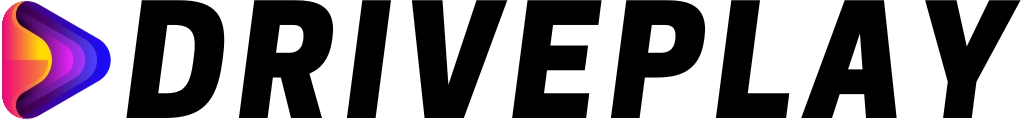DRIVEPLAY IMMERSE

About the DrivePlay Immerse
Designed in sync with the evolving demands of modern driving.
Immerse
Supported
Supported
96mm x 244mm x 26mm
10.26" Inches (Diagonally)
Optional Add--On
12-36 Volts | 3 Amps
Yes
Yes
3.5mm
AUX / Bluetooth / FM / Built-In Speaker
BT 5.1
Type A | 2.0
Up to 64GB
Advanced Technology, Enhanced Experience
DrivePlay Immerse comes packed with cutting-edge features, offering superior smartphone integration and an intuitive touch screen for a safer, more interactive journey. Perfectly balancing modern innovation with ease of use, it significantly upgrades your driving experience and vehicle's tech capabilities.


Audio/Visual Input
The AV IN port pairs perfectly with our optional backup camera, enhancing safety and convenience.
Built-In Speaker
The DrivePlay Immerse boasts a 8Ω/2W built-in speaker, delivering crisp and powerful audio. Ideal for vehicles with outdated or non-functional audio systems, it ensures excellent sound quality for calls, music, and navigation, directly from the device.
Auxiliary Input
For audiophiles, the AUX IN port means direct, quality sound every time.
Touch Screen
The DrivePlay Immerse's capacitive touch screen elevates user interaction, offering responsive and intuitive control. This advanced screen technology ensures a smooth and user-friendly experience, making navigation and entertainment selections more convenient and enjoyable.
Micro SD Slot
With the Micro SD Slot, have your favorite tunes and films at your fingertips.
Built-In Microphone
The DrivePlay Immerse comes equipped with a built-in microphone, enhancing hands-free calls and voice command functionality. This feature ensures clear communication and convenient interaction, allowing for safer and more focused driving.
10.26"
Inch IPS Display
Enjoy stunning, vivid imagery on a larger 10.26-inch IPS display with DrivePlay Immerse, elevating your visual experience on the road.
5.1
Bluetooth Connectivity
Featuring Bluetooth 5.1, DrivePlay Immerse ensures even greater range and more stable connectivity, enhancing your in-vehicle tech experience.
"DrivePlay Immerse represents the next generation in car tech, seamlessly integrating advanced features for an unparalleled on-road digital experience."
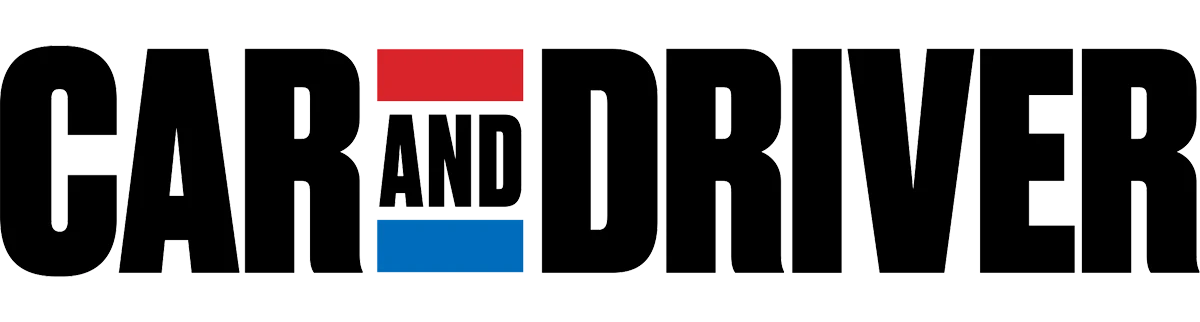
"Discover unmatched simplicity and advancement on your journeys with DrivePlay Immerse, the perfect fusion of technology and travel."

"DrivePlay Immerse elevates car connectivity to new heights, transforming each journey into a smarter, more delightful experience."

IMMERSE
Cinema on the Road
Elevate your car into a traveling theater with DrivePlay Immerse. Delight in the excitement of your preferred movies and series, all from your dashboard. With enhanced screen mirroring technology, it effortlessly projects your smartphone's screen, creating an engaging experience for each occupant. Its easy-to-use interface and vibrant display turn extensive trips into engaging entertainment sessions. More than just travel, it's a cinematic journey for every mile.

APPLE CARPLAY
Connect your iPhone effortlessly to CarPlay via WiFi and Bluetooth with DrivePlay Immerse. This intuitive device is easy to install, suitable for all users. It supports Siri for voice commands, enhancing your drive. DrivePlay Immerse is also compatible with apps like Maps, Waze, YouTube, and Apple Music, offering navigation and entertainment right at your fingertips.
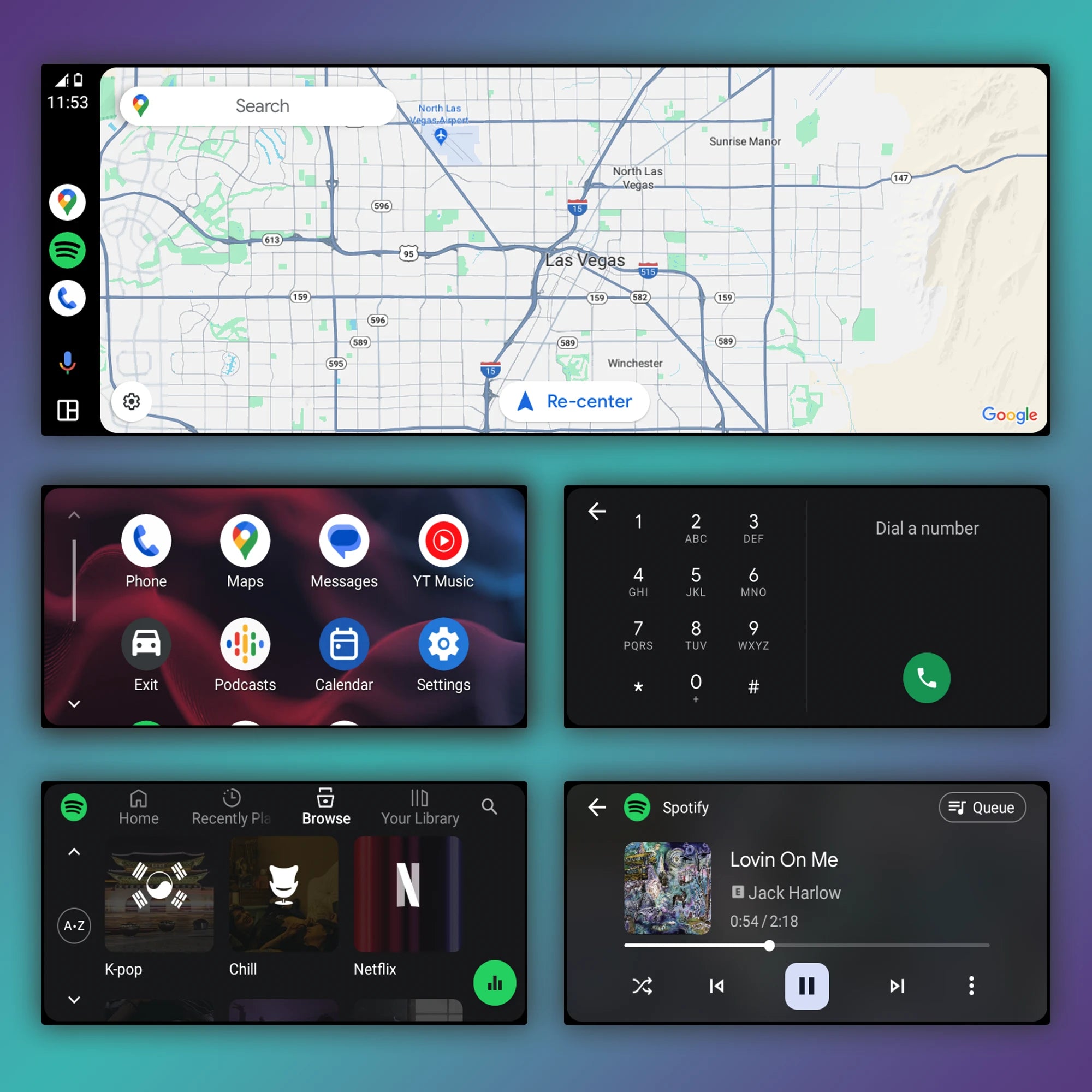
ANDROID AUTO
DrivePlay Immerse provides effortless wireless connection to your Android phone, offering hands-free capabilities for calls, music, and navigation. Simple to set up, it integrates with Google Assistant for voice commands. Compatible with apps like Google Maps, Spotify, and YouTube, it enriches your driving experience with entertainment and navigation at your reach.
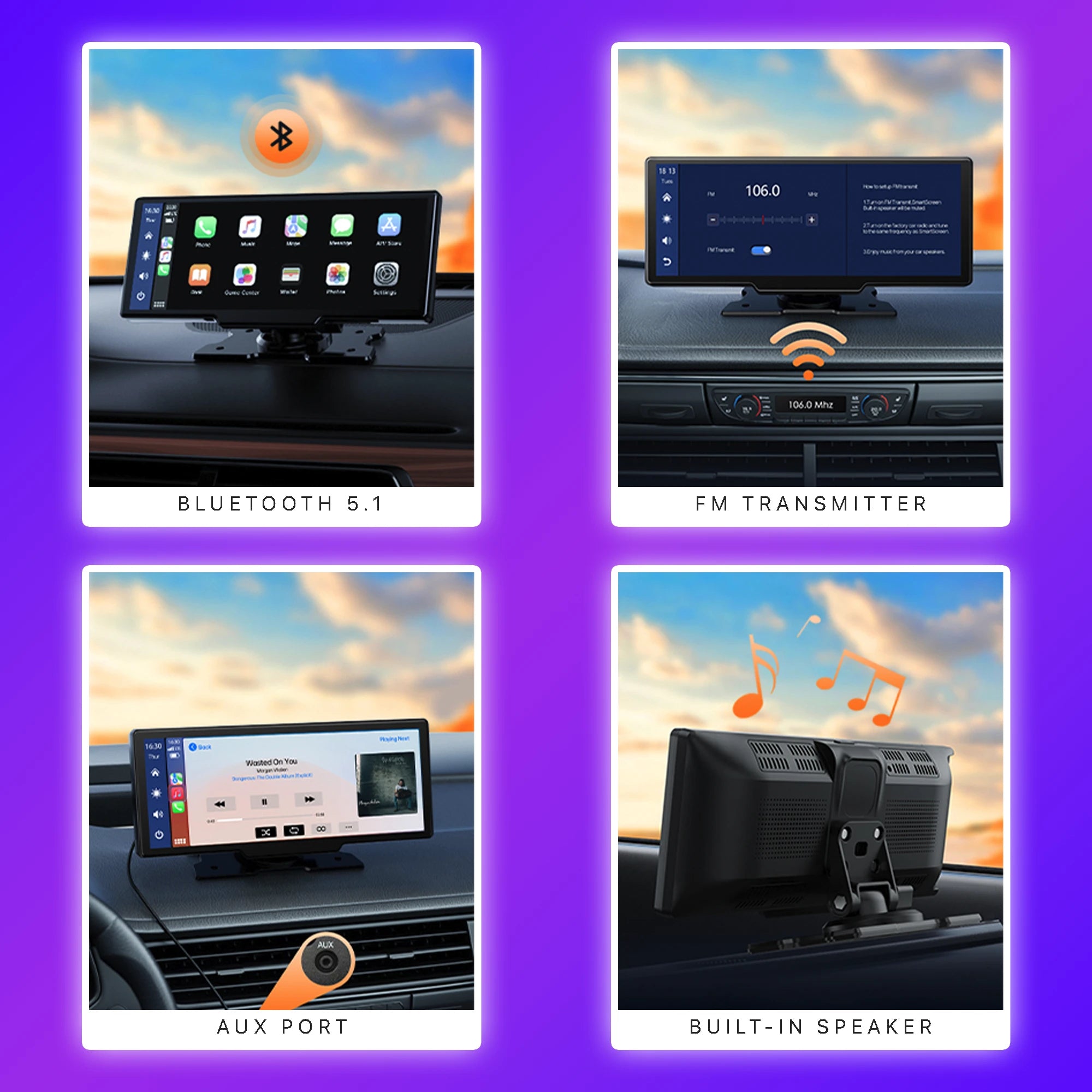
AUDIO OUTPUT
DrivePlay Immerse lets you relish music through its built-in speaker, or link it to your car's audio system using AUX for superior sound. Alternatively, use its FM transmitter or Bluetooth for a wireless experience. This adaptability guarantees top-notch audio, fitting any car's sound setup.

QUICK INSTALL
DrivePlay Immerse offers an affordable upgrade over standard car stereos. Installation is a breeze—just plug it into your car's cigarette lighter with the included cable. Enjoy its features immediately without complicated setup or extra costs.
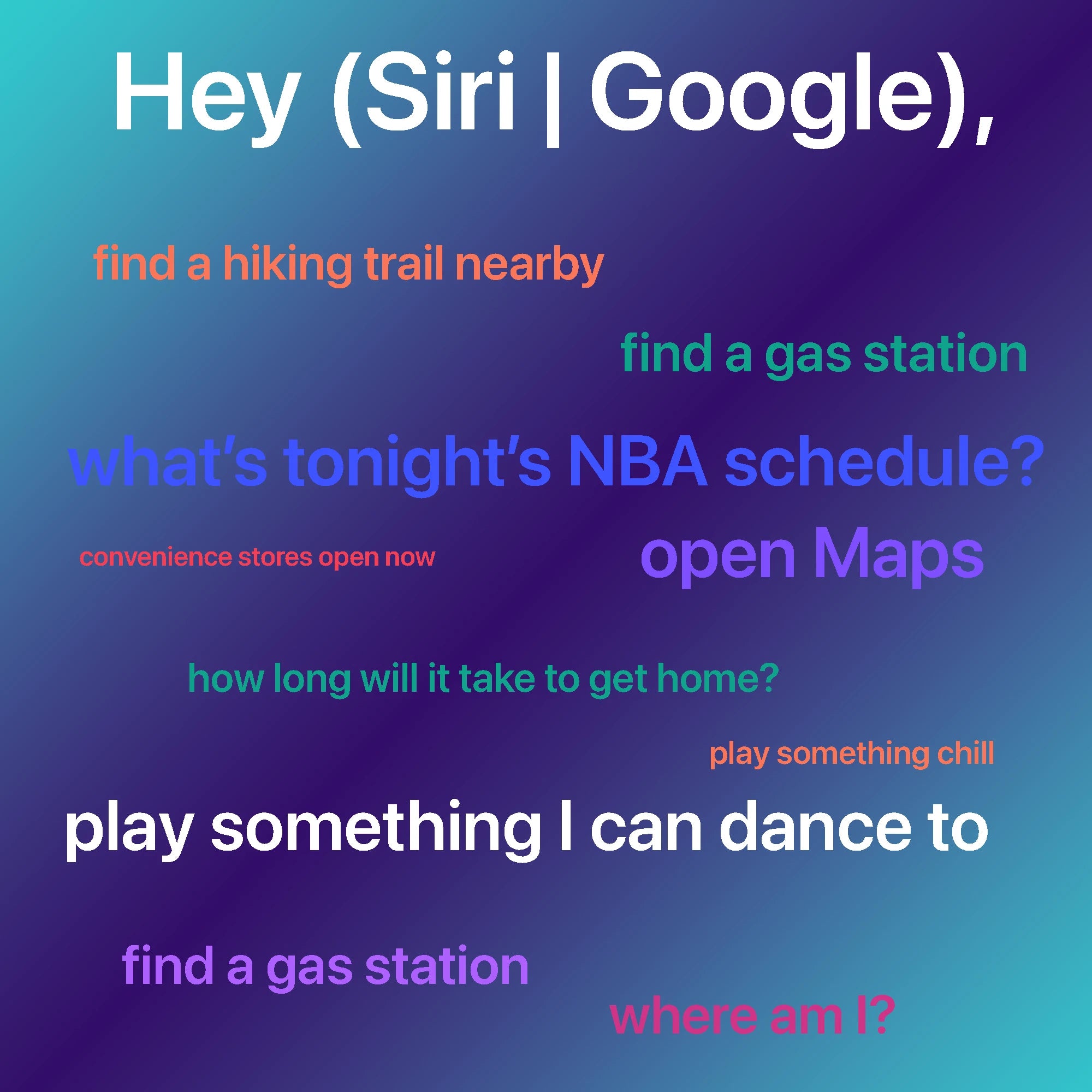
VOICE CONTROL
DrivePlay Immerse enables seamless use of Siri or Google Assistant for hands-free control. Effortlessly make calls, send texts, manage music, navigate, and check the weather using voice commands. Enhance your driving safety and convenience with this feature.

CLUTTER FREE
DrivePlay Immerse boasts a sleek, uncluttered installation, facilitated by its extended cable. This design promotes a clean and orderly setup, enhancing your car's interior aesthetics. The cable's length provides versatile placement options, ensuring a smooth install and a tidy dashboard.
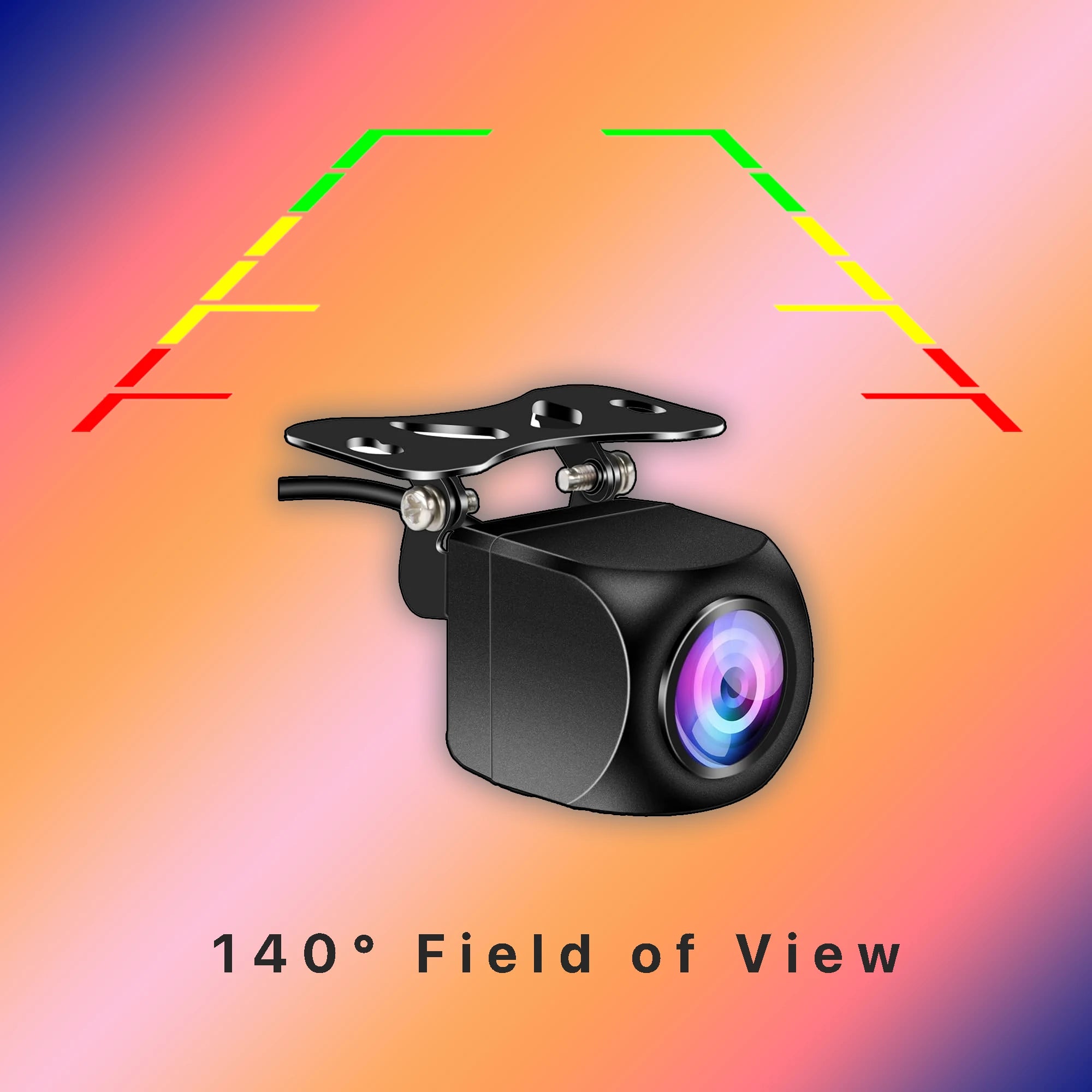
BACKUP CAMERA
The optional backup camera for DrivePlay Immerse, requiring some extra installation time, is perfect for drivers seeking reverse visual aid without built-in systems. Check the FAQ for guidance. This add-on boosts safety and ease for reversing.
APPLE CARPLAY
Connect your iPhone effortlessly to CarPlay via WiFi and Bluetooth with DrivePlay Immerse. This intuitive device is easy to install, suitable for all users. It supports Siri for voice commands, enhancing your drive. DrivePlay Immerse is also compatible with apps like Maps, Waze, YouTube, and Apple Music, offering navigation and entertainment right at your fingertips.
ANDROID AUTO
DrivePlay Immerse provides effortless wireless connection to your Android phone, offering hands-free capabilities for calls, music, and navigation. Simple to set up, it integrates with Google Assistant for voice commands. Compatible with apps like Google Maps, Spotify, and YouTube, it enriches your driving experience with entertainment and navigation at your reach.
AUDIO OUTPUT
DrivePlay Immerse lets you relish music through its built-in speaker, or link it to your car's audio system using AUX for superior sound. Alternatively, use its FM transmitter or Bluetooth for a wireless experience. This adaptability guarantees top-notch audio, fitting any car's sound setup.
QUICK INSTALL
DrivePlay Immerse offers an affordable upgrade over standard car stereos. Installation is a breeze—just plug it into your car's cigarette lighter with the included cable. Enjoy its features immediately without complicated setup or extra costs.
VOICE CONTROL
DrivePlay Immerse enables seamless use of Siri or Google Assistant for hands-free control. Effortlessly make calls, send texts, manage music, navigate, and check the weather using voice commands. Enhance your driving safety and convenience with this feature.
CLUTTER FREE
DrivePlay Immerse boasts a sleek, uncluttered installation, facilitated by its extended cable. This design promotes a clean and orderly setup, enhancing your car's interior aesthetics. The cable's length provides versatile placement options, ensuring a smooth install and a tidy dashboard.
BACKUP CAMERA
The optional backup camera for DrivePlay Immerse, requiring some extra installation time, is perfect for drivers seeking reverse visual aid without built-in systems. Check the FAQ for guidance. This add-on boosts safety and ease for reversing.

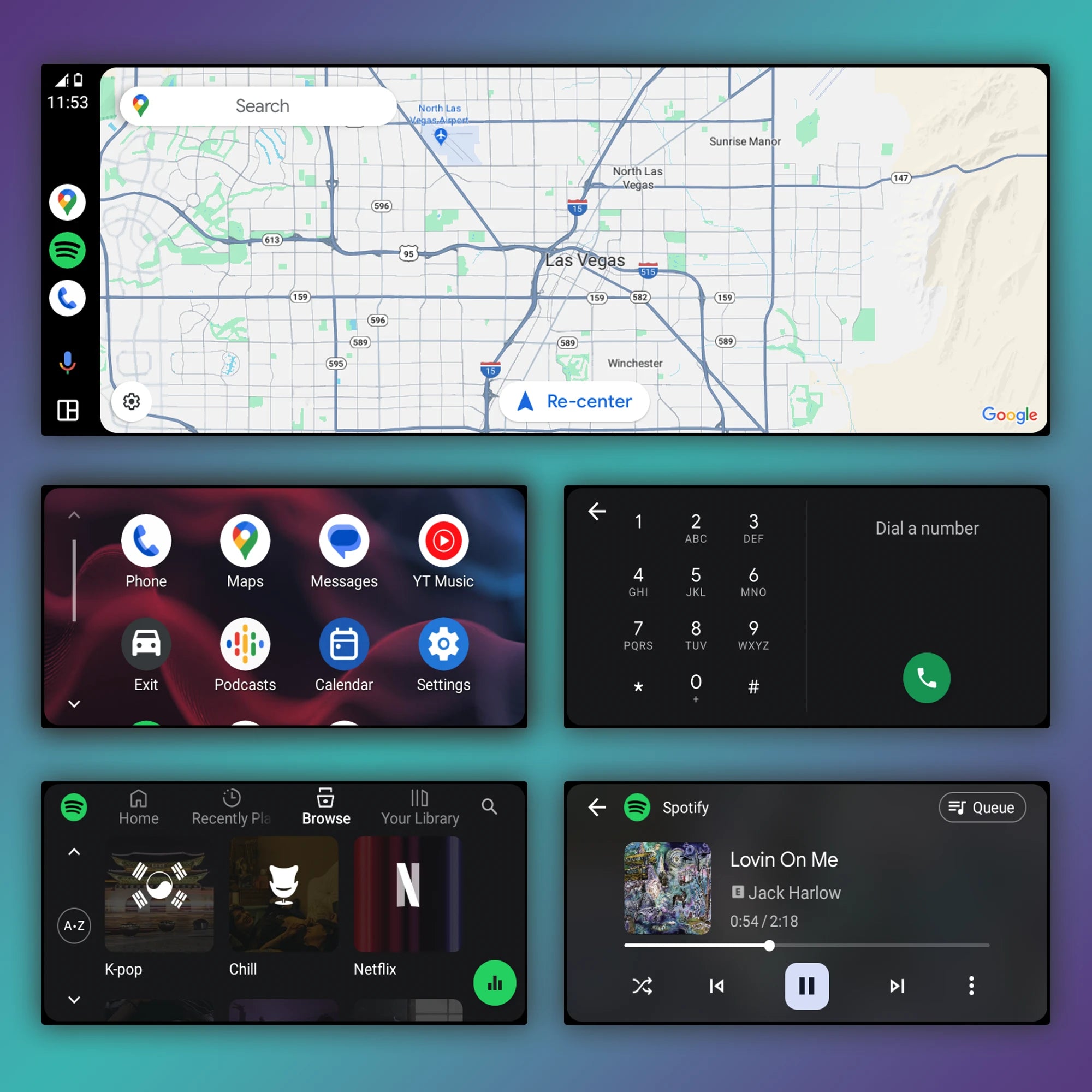
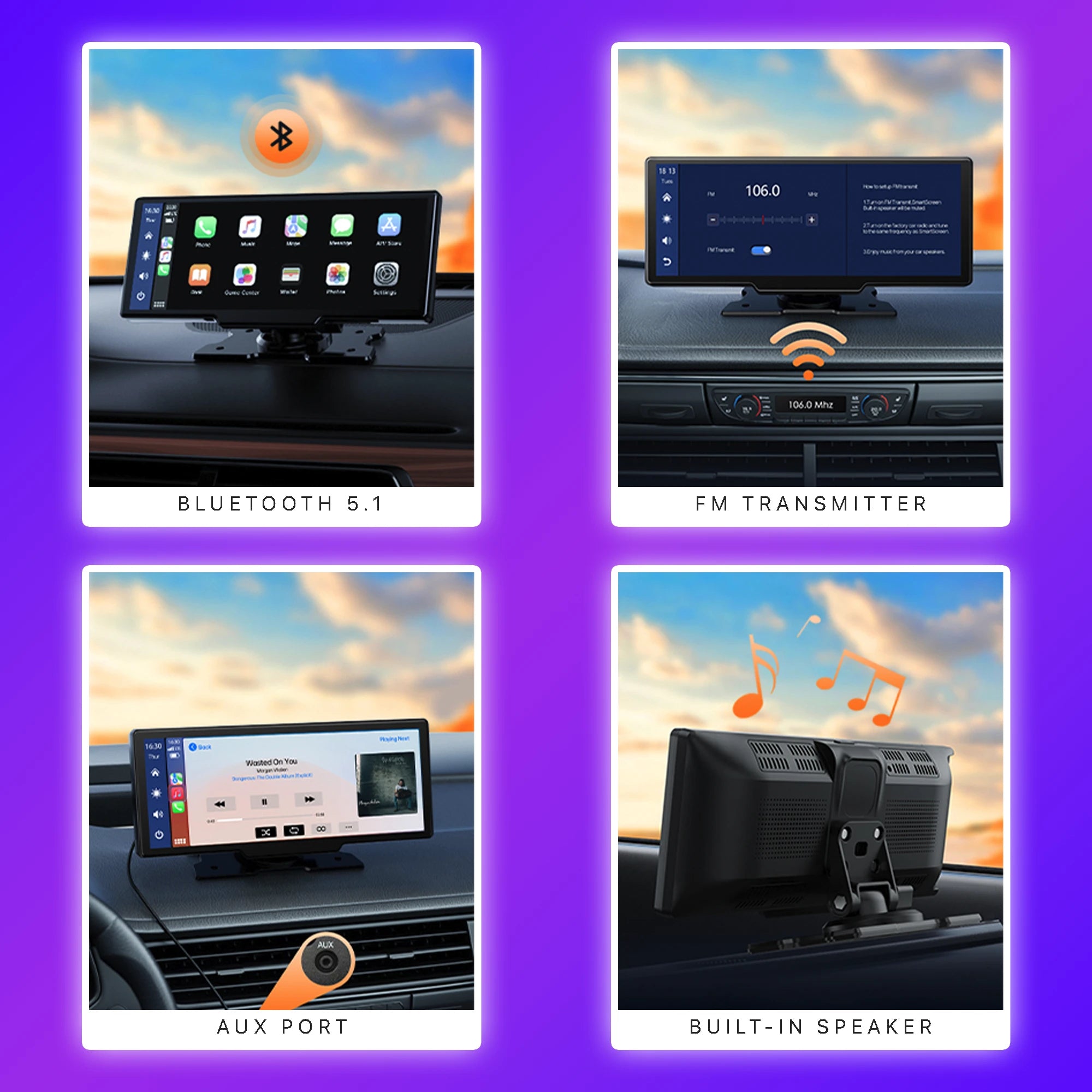

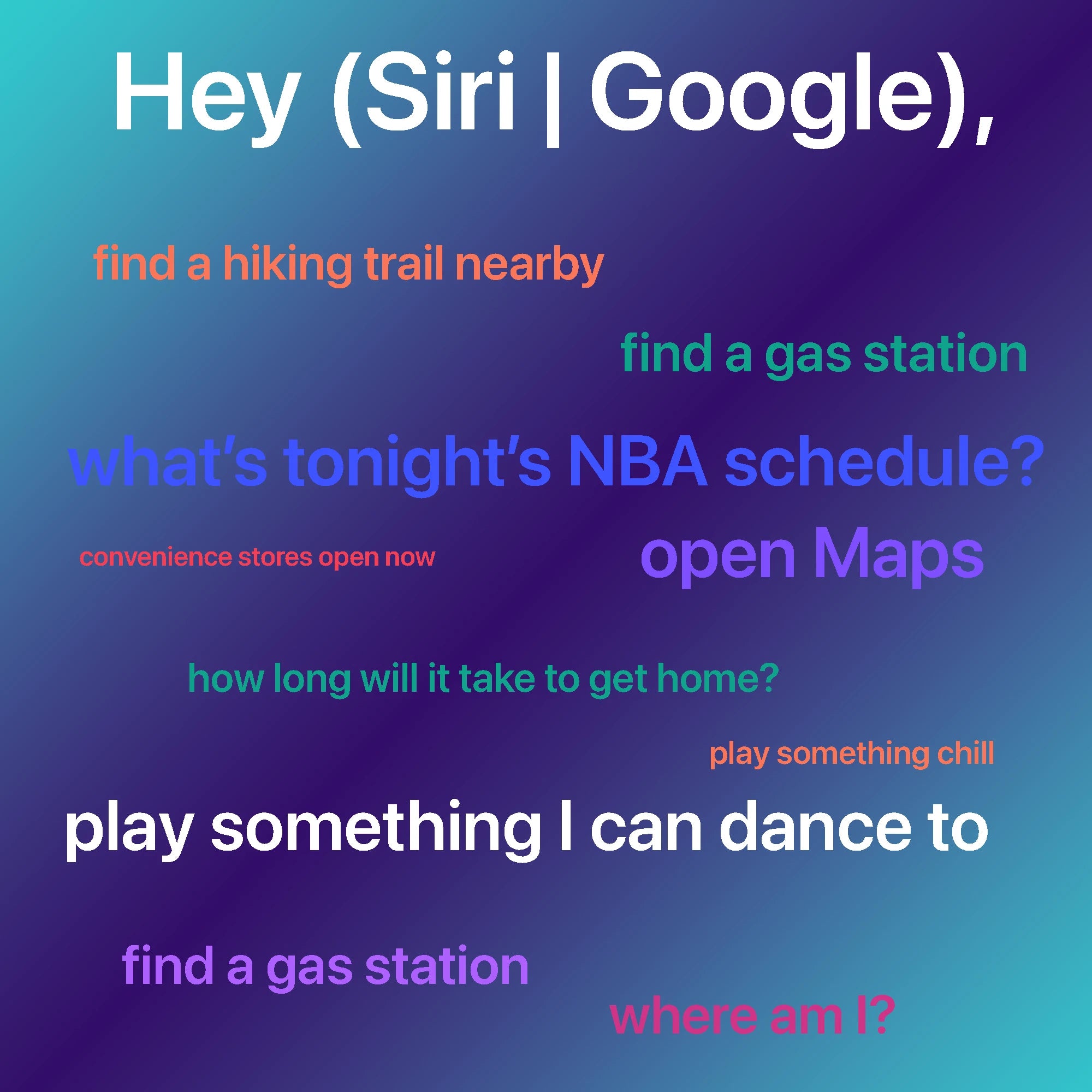

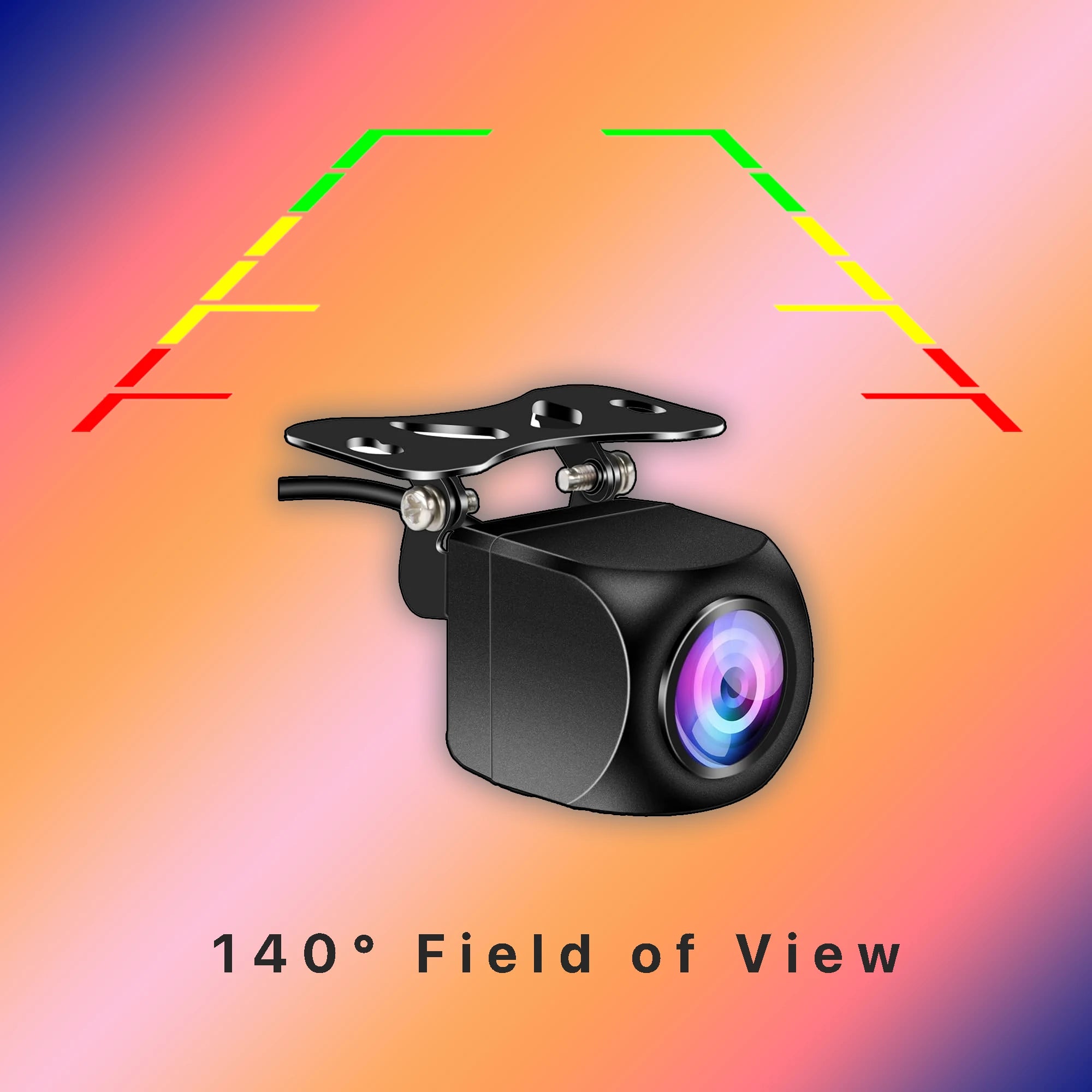
Mark B.
Next-Level Car Tech!
DrivePlay Immerse has transformed my car rides! Its screen is a delight, providing crisp and clear visuals for navigation and entertainment. Wireless CarPlay and Android Auto connectivity are seamless, making driving safer. Love the dual Wi-Fi frequencies, ensuring steady internet. The built-in 8Ω/2W speaker offers great sound, and the FM transmitter is a bonus for my older car. Easy installation and wide voltage range make it suitable for any car. This device is a game-changer in automotive tech!
Emily T.
Superb Connectivity & Ease!
I'm amazed by DrivePlay Immerse! The large, vibrant 10in screen enhances GPS navigation and media playback. Wireless connectivity with CarPlay and Android Auto makes it a breeze to mirror my phone. The dual Wi-Fi support and Bluetooth 5.1 offer stable connections. It's compatible with a variety of apps, enhancing my driving experience. The installation was a breeze, and it works perfectly in my truck. The audio output options, including the built-in speaker, make it versatile. A top-notch upgrade for any vehicle!
Lucas K.
Ultimate Driving Companion!
DrivePlay Immerse is a game-changer for my daily commute. The wide screen is perfect for maps and media, providing clarity and a great viewing angle. Wireless connectivity with my iPhone is flawless, thanks to CarPlay. Android Auto works great too. The device’s FM transmitter fills the gap for my old car stereo, and the built-in speaker is surprisingly good. Installation was straightforward, and the wide voltage range is a plus. It supports a variety of audio and video formats, making every trip enjoyable.
Sarah J.
In-Car Movies Redefined!
DrivePlay Immerse is exceptional! Its large screen offers superior clarity, making navigation and entertainment a joy. The wireless connectivity with CarPlay and Android Auto is smooth and reliable. The dual Wi-Fi and Bluetooth 5.1 ensure constant connection. The built-in speaker is adequate for calls and music, but the AUX and FM transmitter options are great for better sound. Installation is easy, and it fits perfectly in my SUV. The screen mirroring feature is fantastic for long drives. It's a must-have for tech-savvy drivers!
Derek W.
Tech Upgrade for Cars!
The DrivePlay Immerse has upgraded my car's tech significantly. The large screen is a standout feature, offering crisp visuals. Connecting my smartphone via CarPlay and Android Auto is seamless, enhancing my driving experience. The device's dual Wi-Fi and Bluetooth 5.1 provide a stable connection. The sound quality from the built-in speaker is good, but I prefer using the AUX for a richer audio experience. It's easy to install and works perfectly in my older car model. The variety of audio and video format support is impressive.
Chloe P.
A Must-Have Car Gadget!
This is a fantastic addition to my car. The large 10" screen is perfect for navigation and watching videos. The wireless CarPlay and Android Auto integration make it super convenient to use my phone’s features safely while driving. The device’s dual Wi-Fi and Bluetooth 5.1 ensure uninterrupted connectivity. The built-in speaker is great for calls, and the FM transmitter is a lifesaver for my older car. Installation was simple, and it fits well in my vehicle. The ability to play various audio and video formats is a great bonus.
Noah G.
Enhancing Road Trips!
The 10 inch screen is perfect for navigation and watching movies. Wireless CarPlay and Android Auto make phone integration effortless. The dual Wi-Fi and stable Bluetooth 5.1 connection are impressive. The built-in speaker provides clear sound, and the FM transmitter is a great addition for older cars. Installation was straightforward, and it’s compatible with a wide range of vehicles. The device supports multiple audio and video formats, adding to its versatility. It’s an excellent upgrade for any vehicle.
USE IT
WITH YOUR
Compatible Apps
DrivePlay Immerse's CarPlay and Android Auto integration enriches your drive, supporting a variety of phone apps. Beyond audio and messaging, it includes voice controls and apps for everyday tasks like parking and ordering food. Access Spotify, WhatsApp, Google Maps, and Waze easily for a tailored, connected experience.

FAQ
Is DrivePlay Immerse compatible with both Apple and Android smartphones?
DrivePlay Immerse is designed to work seamlessly with both Apple and Android smartphones.
It supports Apple CarPlay for iPhones from the iPhone 5 onwards, provided they're running iOS 7.1 or higher.
For Android users, the device is compatible with phones operating on Android 8.0 Oreo or later, ensuring smooth functionality with Android Auto.
Can I use voice control with DrivePlay Immerse while driving?
Absolutely, DrivePlay Immerse supports voice control while you're driving.
This convenient feature allows you to command various functions such as making calls, sending texts, navigating, and controlling music through voice commands, keeping your hands on the wheel.
Voice control is accessible through the smartphone's assistant, like Siri for Apple CarPlay or Google Assistant for Android Auto, enhancing both safety and ease of use during your drive.
Can I connect my phone to the DrivePlay Immerse unit and play music through my car's speakers?
Yes, DrivePlay Immerse lets you connect your phone and play music via your car's speakers. It provides multiple connection options:
- Bluetooth: Wirelessly pair your car with DrivePlay Immerse to stream audio.
- AUX Input: Use the provided AUX cable for a direct connection.
- FM Transmitter: If lacking Bluetooth or AUX, the FM transmitter streams audio through a car radio channel.
- Built-in Speaker: For cars with limited options, use the device's speaker.
This versatility ensures a satisfying audio experience for any vehicle setup.
Is DrivePlay Immerse easy to install?
Indeed, DrivePlay Immerse boasts a user-friendly installation process. It doesn't require specialized tools or professional help. You simply mount it on your dashboard or windshield, connect it to a power source like your car's cigarette lighter socket, and link it to your car's audio system. This can be done via Bluetooth, AUX input, or the FM transmitter.
The installation is straightforward, allowing most users to set it up independently. Each DrivePlay Immerse comes with clear instructions to guide you through the process.
Will DrivePlay Immerse work with my vehicle?
DrivePlay Immerse is universally compatible with a broad range of vehicles, catering especially to those without pre-installed advanced features like Apple CarPlay or Android Auto.
It's ideal for both classic and modern cars, requiring no intricate integration with the vehicle's computer system. The primary requirement is a power source, typically a cigarette lighter socket. If your vehicle has this, DrivePlay Immerse should work perfectly.
Additionally, it offers flexible connectivity options, including Bluetooth and AUX, to connect with your car's audio system, ensuring broad compatibility.
How do I install the optional backup camera?
- Mount the Camera: Place the rear view camera on the rear license plate or another suitable location at the back of your vehicle, ensuring it has a clear view of the road behind.
- Connect to Power: The rear view camera usually needs to be connected to a power source. This often involves wiring it to the reverse light power lead so that the camera is powered on when the vehicle is put into reverse.
- Route the Cables: Carefully route the camera's video cable from the rear of the vehicle to the front, where the DrivePlay device is mounted. Be sure to secure the cable and keep it away from any moving parts.
- Connect to the DrivePlay Device: Plug the video cable into the AV IN port of the DrivePlay device. This enables the video feed from the camera to be displayed on the screen.
- Configure the DrivePlay System: Once everything is connected, configure your DrivePlay system settings to recognize the rear view camera. This might involve selecting the correct input source for the camera feed.
- Test the System: Before using it on the road, thoroughly test the system to ensure that the camera provides a clear view and that the system switches to the camera view when the car is in reverse.
How can I manage DrivePlay Immerse to minimize impact on my car's battery?
DrivePlay Immerse is designed for minimal battery consumption. However, understanding your car's power supply to the cigarette lighter port is key.
Most vehicles cut power when the engine is off and locked, but some may continue to supply power.
To prevent battery drain, ensure the DrivePlay Immerse screen turns off when your vehicle is locked. If it remains on, disconnect the device.
Future software updates are planned to include an automatic screen-off feature for prolonged inactivity, further reducing battery usage.
How does DrivePlay Immerse handle software updates?
DrivePlay Immerse is committed to staying current with regular software updates that enhance its functionality and compatibility.
When updates are available, users receive an email notification including comprehensive instructions and the download file. This approach makes installing updates straightforward and convenient, ensuring that DrivePlay Immerse remains at the forefront of technological advancements and improvements.
Is there a warranty or return policy for the DrivePlay Immerse unit?
DrivePlay Immerse provides an optional warranty available for purchase post-checkout.
The details of the warranty, including the coverage duration and return policy, may differ. Therefore, it is advisable to review the specific terms and conditions at the time of your purchase to understand the extent of the coverage offered.
Can the DrivePlay Immerse interface be customized?
Yes, customization of the DrivePlay Immerse interface is possible, though primarily through the settings of Android Auto or Apple CarPlay.
The customization scope depends on the features offered by these platforms, allowing users to personalize app displays and control layouts. The level of customization achievable is contingent on the capabilities and features of the connected smartphone.
How does GPS navigation on DrivePlay Immerse compare to conventional car systems?
DrivePlay Immerse's GPS navigation leverages the smartphone's capabilities, allowing users to choose their preferred navigation apps like Google Maps, Apple Maps, Waze, etc.
It provides real-time updates and a more intuitive interface, often surpassing traditional in-car navigation systems in both functionality and user experience.
This adaptability to select any navigation app of choice significantly enhances DrivePlay Immerse's overall utility, making it a more versatile and user-friendly option compared to standard car navigation systems.