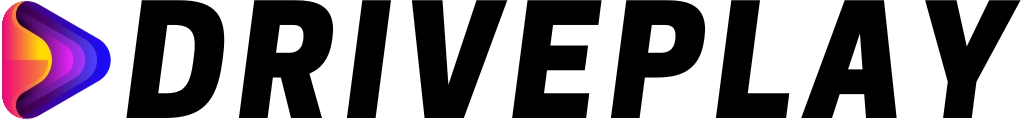FAQs
Frequently Asked Questions
Explore our comprehensive FAQ for DrivePlay, your go-to resource for all questions. Find detailed answers to common questions on compatibility, installation, features, and more.
DrivePlay Devices
Compare Models →Is DrivePlay Compatible With Both Apple And Android Smartphones?
DrivePlay works with both Apple and Android smartphones.
For Apple devices, it supports CarPlay for iPhones starting from iPhone 5 and later models, as long as they are running at least iOS 7.1.
For Android users, the smartphone should run Android 8.0 Oreo or higher to ensure compatibility with Android Auto.
Will DrivePlay Work With My Vehicle?
The key factor for compatibility is having a power source such as a cigarette lighter socket to power the DrivePlay device. If your car has this, the DrivePlay can is compatible with your vehicle.
The DrivePlay system is designed to be compatible with a wide range of vehicles, especially those that may not have built-in advanced car features such as Apple CarPlay or Android Auto.
It's suitable for both older and newer vehicles as it does not require any complex integration with the car's onboard computer systems.
The device is also versatile when it comes to connectivity, offering options such as Bluetooth and AUX to interface with your car's audio system.
Does DrivePlay Automatically Power On/Off With My Vehicle?
DrivePlay devices activate upon connection to your vehicle's power source. Should your car's cigarette lighter socket be linked to the ignition, DrivePlay will correspondingly power on and off with your car.
In cases where the socket remains continuously powered, you might need to switch off DrivePlay manually to avoid draining the battery.
It's advisable to observe if the DrivePlay screen turns off automatically when the vehicle is locked (this might take a few minutes in some cars).
If it remains on, unplugging the device is recommended. Future software updates are expected to introduce an auto shut-off feature for the screen after a period of non-use.
Can I Connect My Phone To The DrivePlay Unit And Play Music Through My Car's Speakers?
Yes, DrivePlay lets you connect your phone and play music via your car's speakers. It provides multiple connection options:
- Bluetooth: Wirelessly pair your car with DrivePlay to stream audio.
- AUX Input: Use the provided AUX cable for a direct connection.
- FM Transmitter: If lacking Bluetooth or AUX, the FM transmitter streams audio through a car radio channel.
- Built-in Speaker: For cars with limited options, use the device's speaker.
This versatility ensures a satisfying audio experience for any vehicle setup.
Are Gig-Economy Apps Like Uber Driver Compatible with DrivePlay?
DrivePlay supports a wide range of gig-economy apps, enhancing the efficiency and convenience for gig workers on the go. Popular apps like Uber, Lyft, DoorDash, Grubhub, Postmates, Instacart, Amazon Flex, Shipt, Spark Delivery, Roadie, GoPuff, and HopSkipDrive are compatible with our systems. This compatibility is subject to the individual app's support for CarPlay or Android Auto.
For specific app compatibility, a quick Google search can provide up-to-date information. With DrivePlay, managing your gig-economy tasks while on the road just got easier!
How Do I Install The Backup Camera?
- Mount the Camera: Place the rear view camera on the rear license plate or another suitable location at the back of your vehicle, ensuring it has a clear view of the road behind.
- Connect to Power: The rear view camera usually needs to be connected to a power source. This often involves wiring it to the reverse light power lead so that the camera is powered on when the vehicle is put into reverse.
- Route the Cables: Carefully route the camera's video cable from the rear of the vehicle to the front, where the DrivePlay device is mounted. Be sure to secure the cable and keep it away from any moving parts.
- Connect to the DrivePlay Device: Plug the video cable into the AV IN port of the DrivePlay device. This enables the video feed from the camera to be displayed on the screen.
- Configure the DrivePlay System: Once everything is connected, configure your DrivePlay system settings to recognize the rear view camera. This might involve selecting the correct input source for the camera feed.
- Test the System: Before using it on the road, thoroughly test the system to ensure that the camera provides a clear view and that the system switches to the camera view when the car is in reverse.
How Does DrivePlay Handle Software Updates?
DrivePlay ensures its devices stay up-to-date with periodic software updates, enhancing functionality and compatibility.
Users are notified via email when a new update is available, complete with detailed instructions and the download file. This process allows for easy and convenient installation of updates, keeping the DrivePlay current with the latest features and improvements.
Can I Use Voice Control With DrivePlay While Driving?
Yes, DrivePlay allows for voice control capabilities while driving.
This feature enables you to use voice commands to control various functions such as making calls, sending messages, navigating, and playing music, all without needing to take your hands off the steering wheel.
Voice control can be accessed via the voice assistant on your connected smartphone, like Siri for Apple CarPlay or Google Assistant for Android Auto, offering a safer and more convenient driving experience.
Is DrivePlay Controllable Via Steering Wheel Buttons?
DrivePlay's integration with steering wheel controls is limited.
While connected to your car's speakers, you can use your steering wheel's volume controls.
However, for other functions like pausing, playing, or skipping tracks, you'll need to rely on your phone, the DrivePlay screen, or voice commands.
This setup ensures that while you have some steering wheel control, you also get the advanced features of DrivePlay for a comprehensive driving experience.
How Do I Connect DrivePlay To CarPlay?
Wireless Setup (Optional)
- Start Your Vehicle: Ensure your vehicle is in park and running to activate the DrivePlay device.
- Enable Bluetooth/Wi-Fi: Swipe into your control center and turn on Bluetooth and Wi-Fi.
- Pairing with DrivePlay: Go to your iPhone's Bluetooth settings and select the DrivePlay device from the list of available devices.
- Phone CarPlay Prompt: You might receive a prompt to allow CarPlay with DrivePlay. Tap “Allow” to proceed.
- Display on DrivePlay: The DrivePlay screen should now display the CarPlay interface, providing access to compatible apps and features.
Wired Setup (Optional)
- Wired Connection: If you prefer a wired connection, the DrivePlay Ultimate supports wired CarPlay. Simply connect your iPhone to the DrivePlay device using a USB cable.
- Finalizing Setup: Upon connecting, you might see a prompt on your iPhone to allow CarPlay with DrivePlay. Tap “Allow” to finalize the connection.
How Do I Connect DrivePlay To Android Auto?
Wireless Setup (Optional)
- Start Your Vehicle: Ensure your vehicle is in park and running to activate the DrivePlay device.
- Enable Bluetooth/Wi-Fi: Swipe down from the top of your phone screen to access the control center. Turn on Bluetooth and Wi-Fi.
- Pairing with DrivePlay: Go to your Android phone's Bluetooth settings and select DrivePlay from the list of available devices.
- Android Auto Prompt: You may receive a prompt to enable Android Auto with DrivePlay. If so, select “Yes” or “Allow”.
- Display on DrivePlay: The DrivePlay screen should now show the Android Auto interface, allowing access to compatible apps.
Wired Setup (Optional)
- Wired Connection: The DrivePlay Ultimate also supports a wired connection for Android Auto. Connect your Android phone to the DrivePlay device using a USB cable.
- Finalizing Setup: If prompted on your phone, agree to allow Android Auto with DrivePlay for a successful connection.
Promotions & Discounts
Why Isn't My Discount Code Applying?
Discount codes may have limitations, such as exclusivity to full-priced items. Therefore, they might not be applicable on already discounted products, including bundled deals or sale items. Also, please be aware that some discount codes cannot be used in conjunction with other offers or used simultaneously.
Where do I enter the discount code?
To redeem your discount code, just input it at the time of checkout. For mobile users, you might have to tap on the “Show order summary” option at the checkout screen to see the field where you can input your coupon code or gift card. Alternatively, you can scroll down to the bottom of the page to find this option.
Can I Get a Price Adjustment if the Item I Purchased Goes on Sale?
We gladly provide a price adjustment on your recent purchase, subject to the following criteria:
- You need to request the adjustment within 24 hours from the time of your order.
- The original order should not have included any applied discounts.
If your purchase aligns with these guidelines, we will issue a refund for the difference in price as a gift card. For initiating a price adjustment request, please reach out to us through our contact page here.
Is It Possible to Use Multiple Discount Codes on One Order?
Unfortunately, you cannot use multiple discount codes on a single order. For instance, if you're using a 10% discount code, it's not possible to apply an additional "free shipping" code to the same order. We allow only one discount code per order.
But, if you have several discount codes you wish to use together, we encourage you to contact us directly. We are more than willing to help you with this. Please reach out to us here for assistance.
Shipping
Shipping Policy →SHIPPING ADDRESS NOTICE
It's important to know that our system automatically checks the validity of the shipping address provided at checkout. Should any discrepancies or errors be detected, your order might be temporarily held. In such cases, we will notify you via email. This process can result in a delay in the processing of your order. Therefore, we urge you to carefully review and confirm your address details during checkout to prevent any potential complications.
Additionally, please be aware that customers bear full responsibility for any claims related to the shipping carriers used for their orders.
What are your shipping options?
Ground Shipping:
- Handling time: 1-2 business days.
- Aimed at balancing cost-effectiveness with efficient delivery for each specific destination.
Australia: 6-10 business days.
Austria: 5-7 business days.
Britain: 2-4 business days.
Canada: 6-8 business days.
France: 2-4 business days.
Germany: 3-6 business days.
Ireland: 6-10 business days.
Italy: 3-6 business days.
Netherlands: 5-7 business days.
New Zealand: 6-13 business days.
Poland: 5-7 business days.
Spain: 3-6 business days.
United States: 3-5 business days.
Priority Processing:
- Handling time: 1 business day.
- Offers quicker dispatch while maintaining the estimated delivery times for each location.
These are estimated delivery times and may be influenced by factors such as customs clearance, local postal services, and the specific location of the recipient. We work closely with our international carriers to provide timely updates and efficient delivery services.
How Fast Do You Ship Orders?
Our packing schedule operates from Monday to Saturday, beginning at 9am and concluding at 12pm PST. After 12pm PST, we cease shipping activities because that is when our carrier collects the parcels. Orders placed over the weekend are shipped during these business hours as well. The actual shipping time for your order will vary depending on your specific location and the shipping method you select.
What Should I Do if My Order Appears to Be Lost in Transit?
In the event your tracking information indicates that your order hasn't progressed or shows it as delivered but you haven't received it, you should initiate a claim with the shipping courier. Please be aware that filing claims with the carrier falls under the customer's responsibility. It's important to note that we do not provide refunds for orders that are lost during transit.
Why Is There a Shipping Charge for Orders Below $40?
Our goal is to offer the most competitive shipping rates for all orders. We collaborate with carriers globally to secure the latest and most accurate shipping rates that reflect the actual cost of transporting your products. The shipping rate you encounter at checkout represents what we pay to our carrier, with a modest addition to fairly remunerate our warehouse staff for their work.
We are committed to maintaining fairness and transparency in our pricing, ensuring that our customers always receive equitable treatment.
Why Does My Tracking Information Show a Message Like "Awaiting Package from Sender" and When Will My Order Ship?
Our 'last mile tracking' system is designed to keep shipping costs low for our customers. This means that after you receive your tracking information, detailed tracking updates might not be immediately available while your package is in transit.
However, detailed tracking will become available once the package enters the final stage of delivery in your local area, allowing you to monitor its last journey to your doorstep.
Implementing this method enables us to offer free or affordable shipping while still ensuring reliable delivery. Please be assured that if you have received a tracking number, your order has indeed been dispatched.
Can You Ship Orders to the UK and EU, and What Shipping Methods Are Used?
Yes, we do ship to both the UK and the EU! For orders valued under $40 DSD to the UK and under $40 USD to the EU, we utilize a variety of carriers to ensure efficient delivery.
These carriers include Royal Mail, Swiship UK, InPost, UniUni, Post Express, DHL Express, and CTT Express. Our selection of multiple carriers allows us to provide reliable and timely shipping services to our customers in these regions.
International Shipping Notice
International customers should be aware that they are responsible for any applicable international taxes and duties associated with their order. Our role does not include contacting customs centers on behalf of customers. It is also important to note that shipping fees and duties are non-refundable in case of a return. This policy is essential for international customers to understand before making a purchase to ensure clarity and avoid any unexpected costs.
Returns and Exchanges
Refund Policy →What is Your Return Policy?
Our return policy allows you to request a return within 30 days of receiving your item. Items must be in their original condition: unused, with tags, and in their original packaging to qualify for a return. Please note that clearance items, sale items, and gift cards are not eligible for return. This policy helps us ensure fairness and consistency for all our customers.
How Do I Request a Return?
To request a return:
1. Click on the profile icon found in the store's navigation bar at the upper-right corner on desktop and at the lower-right corner within the mobile drawer menu.
2. Sign in to your account:
- Enter your email address in the Email field and click Continue.
- Check your email for a message from our store (including the spam folder) and copy the six-digit verification code.
- Return to the online store and enter the six-digit verification code.
3. Choose the order you wish to return.
4. For orders with multiple items, select the items you are returning.
5. Choose a reason for the return and leave an optional note.
6. Click on 'Request return'.
Ensure that your item meets our return eligibility criteria available here.
What If I Selected the Wrong Return Method by Mistake?
If you've chosen an incorrect return method by mistake, please contact our customer service team here as soon as possible. We will assist you in correcting the return method to ensure a smooth and hassle-free return process.
Can I Exchange an Item I Purchased?
Yes, you can exchange items. To do so, first initiate a return for the item you have. Once your return is processed and approved, place a new order for the item you want instead. This ensures a faster exchange process and allows you to receive the new item promptly. Remember, the original item must meet our return criteria available here.